Sonance (LWJGL)
Sonance is a way to experience music; a two dimensional game built around sound. The song that is selected is translated into a visual experience unlike traditional games. The game itself is minimalistic, focused on acquiring a high score. This simple premise, combined with the appealing visuals and a few twists provides for some interesting gameplay. Included with the final game are two sample tracks that set the theme of the game, in addition the player is able to use their own music.
Team Resonant Evil
Fenil Sevak (Lead Designer, Music, Engine, Menu flow) f.sev16@gmail.com
Christian Dugenio (Art, Graphics, Engine, End Game) christiandugenio@gmail.com
Dennis McGrogan (Art, Engineering, Menu as game) dmcgroga@gmail.com
Justin Rokisky (Gameplay programming, Engine, Song Chooser) jrokisky831@gmail.com
Prototype (02/07/12)
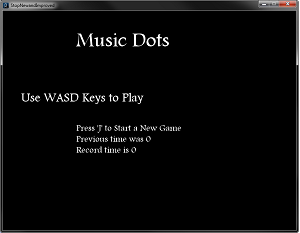
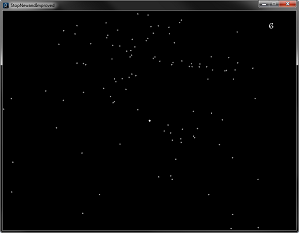
Download Prototype: prototype_windows.rar
prototype_windows.rar
Requirements:
Extract, Double Click .exe to run.
Only works in Windows.
Runs in 800x600.
Instructions:
-WASD to move, J to start a game.
-Avoid all the dots that come at you. The player is always in the center of the screen.
-Try to survive for as long as you can.
Final Game (04/24/12)
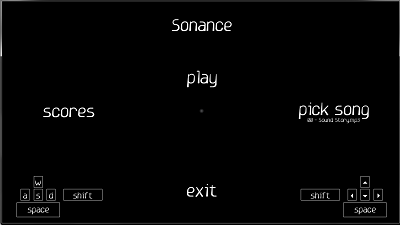
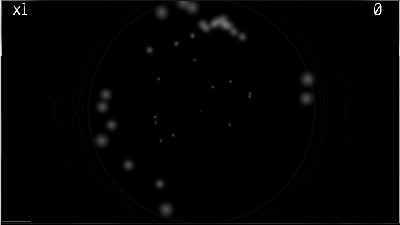
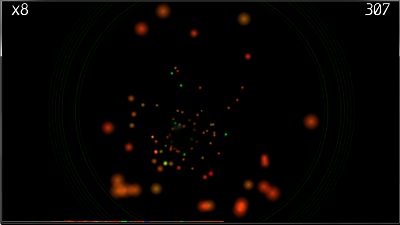
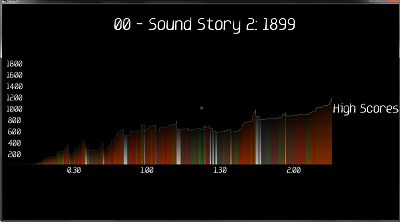
Download Sonance:  Sonance_FinalGame_Windows+Mac+Linux.zip
Sonance_FinalGame_Windows+Mac+Linux.zip
Requirements:
-Requires JRE 7 to play ( http://www.oracle.com/technetwork/java/javase/downloads/index.html)
http://www.oracle.com/technetwork/java/javase/downloads/index.html)
-Extract the .zip file
-Double click your OS specific .jar(Sonance_Windows.jar, Sonance_Mac.jar, or Sonance_Linux.jar)to run.
-Best experienced in 1280x800 or 1366x768 and on Windows.
-Read readme for Linux/Mac.
Instructions:
-Use W, A, S, and D controls to move and absorb the orbs around you.
-Absorb enemies that are close to your color to increase your multiplier and your score.
-Holding down the space bar will allow you to reverse your color.